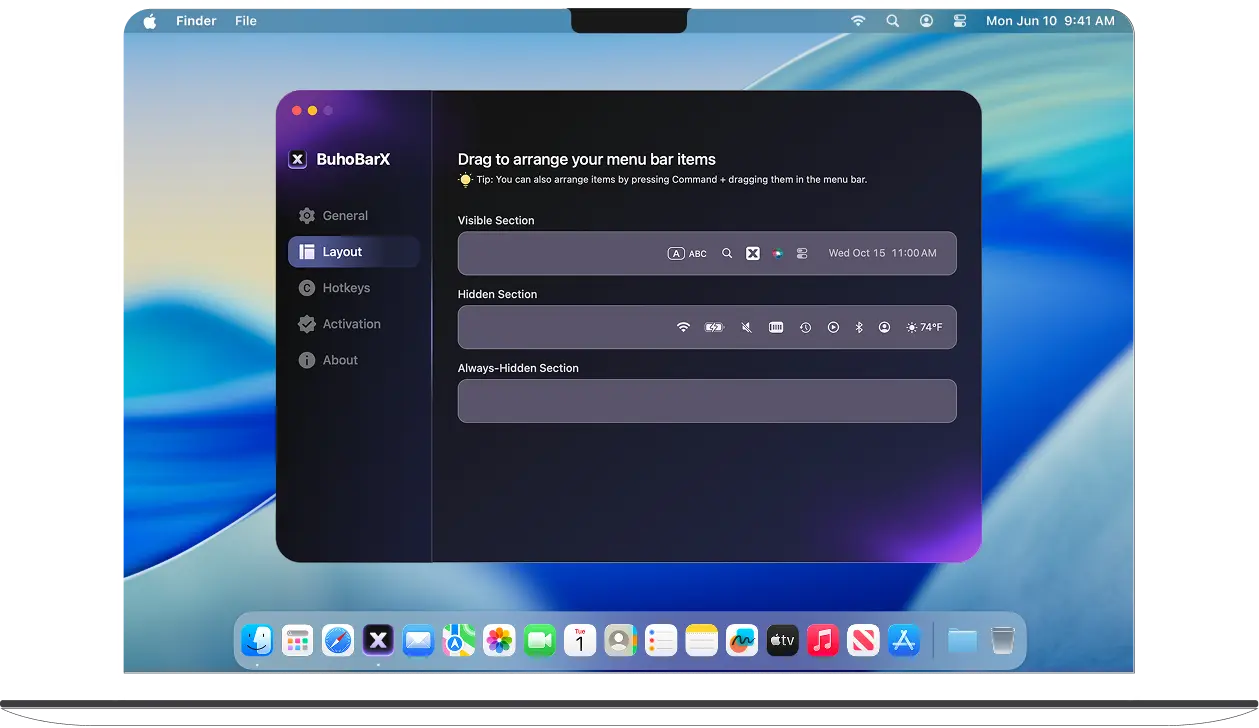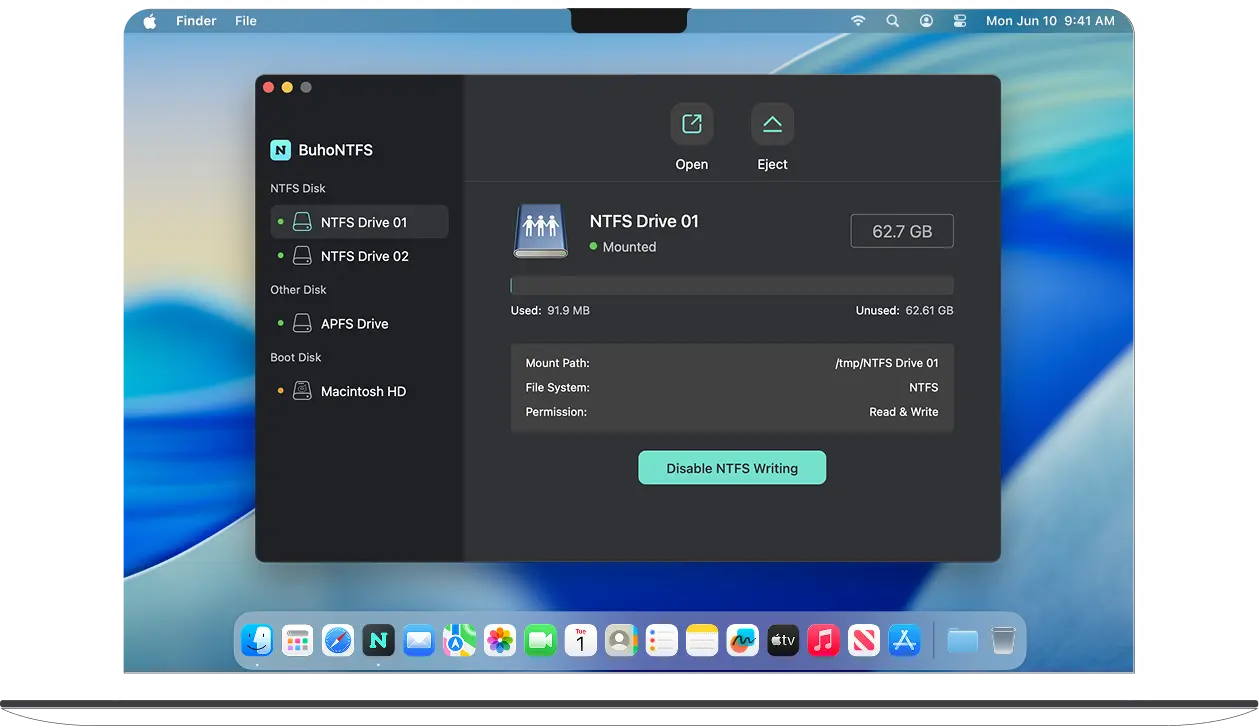Optimized for M1-M5
Tahoe Ready
Welcome to download
BuhoCleaner
Get BuhoCleaner to enjoy all it's exciting macOS cleanup features.
- Delete millions of junk files in a click
- Free up extra storage space for your Mac
- Your complete macOS cleanup toolbox
Clear out the junk in just one click.
System Requirements
OSX 10.10 ~ macOS 26
Intel / M1-M5 (Pro/Max) Macs
Rating
Supported Languages
English, Français, Deutsch,
Dutch, Italiano, Español,
繁體中文(台灣正體, 香港繁體), 简体中文
Português, русский, 한국어
Latest Version
1.15.3
Built on Jan 9, 2026
What's New
More Essential Mac Apps
Fully Optimized for Apple M1-M5 Macs
We have made a lot of optimizations to BuhoCleaner to make it work perfectly on Apple M1-M5 Macs. Therefore, no matter what Mac you are using, you can always use BuhoCleaner to keep your Mac storage fit.
Ready for macOS Tahoe
BuhoCleaner works very well on the latest macOS Tahoe. From the user-friendly interface to the efficient and easy-to-use tools, BuhoCleaner has it all.
How to Install
1Open
Find the DMG file in your Downloads folder, and open it.
2Install
Just drag and drop BuhoCleaner to Applications.
3Launch
Awesome! You're good to go. Enjoy using BuhoCleaner!