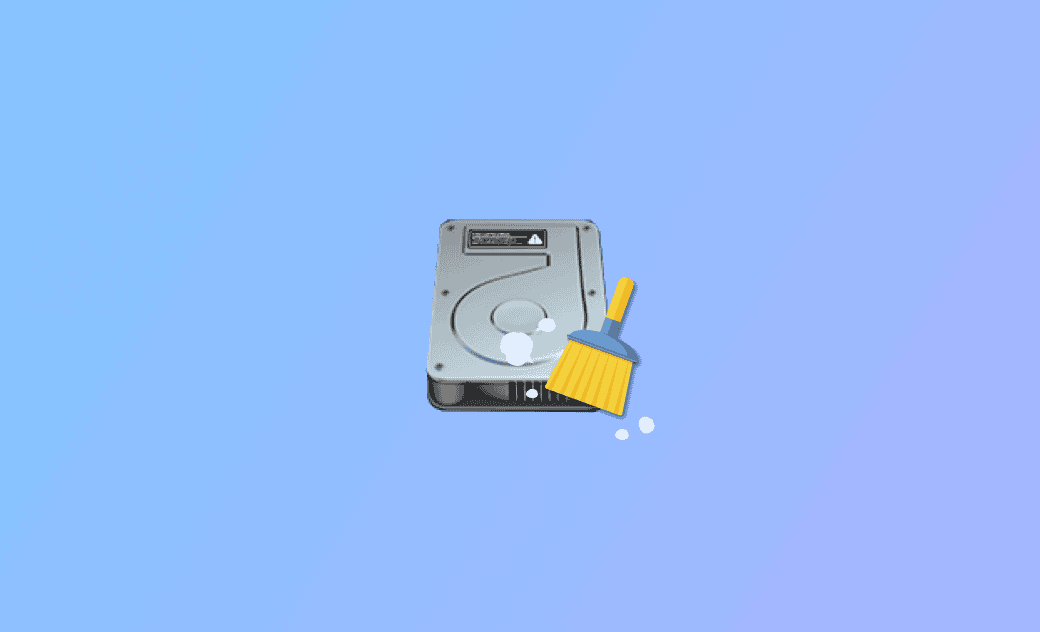2025 Top Disk Cleanup Software for Mac or Windows 10/11
To keep your computer hard drive tidy and clean, you can use a disk cleanup tool to scan and free up disk space for your computer. Check the top disk cleanup software for Mac or Windows 10/11 below.
Top Disk Cleanup Software for Mac [Free & Paid]
Mac Storage Optimization Tool (Free)
In macOS, you can find a built-in storage optimization tool to help you optimize your Mac's storage space.
- Click Apple > System Settings > General > Storage.
- Under Recommendations, you can click the Optimize button to optimize storage space on your Mac. You can also turn on the “Empty Trash Automatically” and “Store in iCloud” options to get more free disk space.
BuhoCleaner (Trial & Paid)
BuhoCleaner is a top third-party Mac cleaner program we highly recommend.
This Mac disk cleanup software lets you run a flash scan with one click to remove much junk data. You can also use it to clear system data and cache, uninstall apps on your Mac without leftovers, find and delete large files or duplicate files, free up RAM, analyze disk space, monitor system resource usage, flush DNS, etc. on your Mac.
CleanMyMac X (Trial & Paid)
CleanMyMac X is also a comprehensive Mac disk cleanup and optimization tool. It helps you clean up system junk, remove large files, uninstall apps, and more. It also includes a malware removal tool and some other system optimization features.
MacCleaner Pro (Trial & Paid)
This disk cleanup software for Mac bundles six cleanup tools. You can use it to clean up your Mac, analyze disk space usage, uninstall apps completely, manage background apps, clear cache, find and remove duplicates, and more.
Top Disk Cleanup Software for Windows 10/11 [Free & Paid]
Disk Cleanup (Free)
Windows computer comes with a built-in disk cleanup tool named Disk Cleanup. It is designed to free up disk space on Windows’s hard drive. You can use it to scan and remove downloaded program files, temporary Windows or Internet files, Recycle Bin files, and more.
- You can press Windows + R, type cleanmgr.exe, and press Enter to easily launch Disk Cleanup on your Windows 10/11 PC.
- Select the drive you want to clean and click OK.
- Select the files you want to delete and click OK to scan and delete them.
Wise Disk Cleaner (Free)
Wise Disk Cleaner is a free disk cleanup and defragment tool for Windows. It helps you clean junk from browsers, remove junk data in the Windows system, and defragment your disk. It aims to make your computer run faster.
CCleaner (Free & Paid)
CCleaner is a professional hard drive cleaner for Windows 11/10. It helps you optimize your computer performance, speed up your Windows computer, and maintain your online privacy. It includes a driver updater, PC health check app, software updater, cleanup tool, system monitor, etc.
CleanMyPC (Trial & Paid)
CleanMyPC is a professional PC cleaning software program that helps you clean up junk files, speed up your PC, and improve your PC’s performance.
Bottom Line
This post introduces some professional disk cleanup software for Mac or Windows 10/11 to help you clean disk space on your computer. You can choose a preferred tool based on your preference.
Cassie has been writing about technology for her entire career life - over 5 years. She enjoys diving into how Apple products work and then breaking it down in a way anyone can understand.