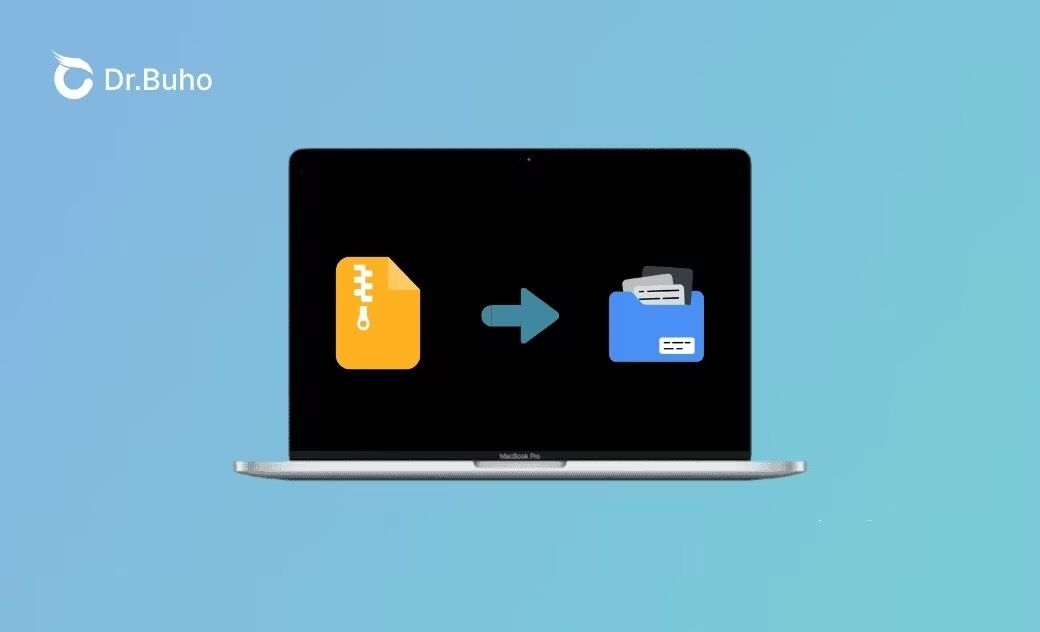[Full Guide] How to Unzip Files on Mac
Do you want to unzip received or downloaded ZIP files? Do you also want to unzip password-protected ZIP files? This guide will explain how to unzip files on Mac for free, including encrypted ZIP files.
ZIP files cannot be opened directly. You have to unzip files before you open them. In this guide, you'll learn how to unzip files on Mac in 3 easy ways. Read on for the step-by-step guide.
3 Ways to Unzip Files on Mac
Open a ZIP File on Mac for Free - Double Click
Actually, Mac comes with an Archive Utility app. Simply double-click or right-click and select "Open" on the target ZIP file to unzip it.
How to Unzip Files on Mac - Terminal
In the Terminal app, use the unzip command to unzip ZIP files.
- Open Terminal via Spotlight.
- Type unzip followed by a space.
- Find and drag the file you want to unzip.
- Press Enter.
Unzip RAR/Password-protected ZIP files
On Mac, you can also unzip password-protected ZIP files by double-clicking as long as you know the correct password.
If you need to unzip compressed files like RAR from Mac, we recommend using a third-party decompression tool.
Bonus: Too Many ZIP Files? Organize and Delete Them
Are there too many ZIP files on your Mac, occupying your precious Mac space? Here's how to delete unnecessary ZIP files from your Mac with just a few clicks.
- Free download, install, and launch BuhoCleaner.
- Click Large Files>Scan>Archives.
- Check all unnecessary ZIP files>Click Remove.
FAQs
Here, we will explain common issues encountered during the unzip process.
Where are the unzipped ZIP files?
Generally, the unzipped files appear in the same folder as the ZIP file.
However, they may sometimes be saved in the "user/user name" folder.
Why can't I unzip ZIP files?
There are various reasons for not being able to unzip ZIP files. For example, insufficient storage space, file errors, file encoding issues, etc.
Jerome is a passionate enthusiast of all things Apple. He is expertise in crafting tech-related articles, with a portfolio of more than 100 articles covering various Apple products like the iPhone, iPad, and Mac.