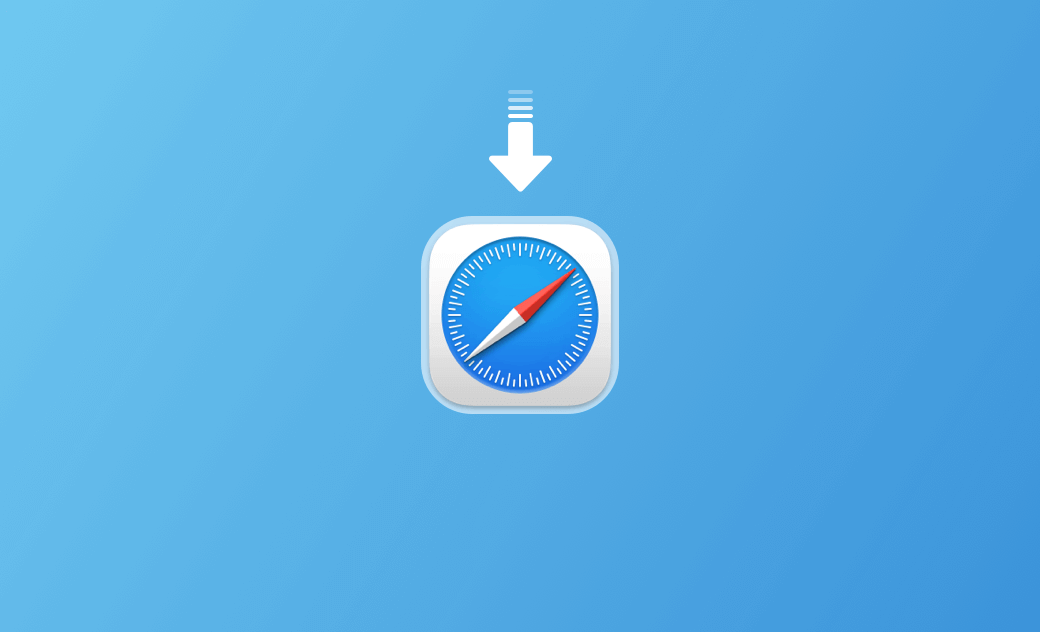How to Download Safari Browser for Mac/Windows/iPhone/iPad
Safari is a popular web browser developed by Apple. Can you download Safari for Mac, Windows, iPhone/iPad, or Android? You can check the detailed explanations below.
How to Download Safari Browser for Mac
Safari is the default browser of macOS. It comes preinstalled on your Mac, and you don’t need to manually download it. However, if you can’t find the Safari browser on your Mac, you may try the ways below to download Safari for Mac.
Way 1. Download Safari from Apple's Official Website
- Go to https://support.apple.com/downloads/safari in your Chrome browser.
- Here you can see three results for “Safari”. If you click the first result, it will open a Safari update page that introduces how to update Safari to the latest version. The second result lets you download Safari for Snow Leopard. The third result lets you download the oldest version of Safari.
Way 2. Get the Latest Version of Safari via macOS Update
As you can see, Apple doesn’t offer a separate download resource for newer Safari versions. On newer macOS versions, you can update your macOS to get the latest version of Safari. You can click Apple > System Settings > General > Software Update to check and download Safari’s latest version.
How to Open Safari Browser on Mac
In general, you can find Safari in the Dock on your Mac. You can click the Safari icon in the Dock to easily launch it.
If you don’t see Safari in the Dock, you can use Spotlight Search to search for Safari to open it. You can also click Finder > Applications > Safari to open the Safari browser.
How to Uninstall Safari Browser on Mac
Apple uses the SIP (System Integrity Protection) technology to prevent users from modifying the system items on their Mac. Safari is an integral part of macOS, and Apple doesn’t provide a straightforward way to uninstall Safari. Removing Safari from your Mac may cause issues with your macOS and other apps related to Safari.
If you don’t want to use Safari, you may change your default web browser or remove Safari from the Dock.
To change the default browser on Mac, you can click Apple > System Settings > Desktop & Dock and choose a preferred web browser next to “Default web browser”. Mac also supports Google Chrome and Firefox browsers.
To remove Safari from the Dock, right-click Safari and select Options > Remove from Dock.
How to Download Safari for iPhone/Android
Safari is the default web browser on Apple devices, including iPhones and iPads. Therefore, the Safari browser should be preinstalled on your iPhone/iPad. However, if Safari is missing from your iOS device, you may open the App Store on your iPhone or iPad to find and download it.
Unfortunately, Safari is not currently available for Android devices. You may use alternative browsers like Chrome, Firefox, Edge, Opera, etc.
How to Download Safari for Windows
You can download and install the Safari browser for Windows. However, Apple no longer develops and updates Safari for Windows. This means that the latest version of Safari is not available for Windows. The latest version of Safari for Windows is 5.1.7, released in 2012. It’s very outdated. Therefore, it’s recommended that you try some alternatives like Google Chrome or Microsoft Edge on Windows.
Bottom Line
This post mainly introduces how to download Safari for Mac, Windows, and iPhone/iPad.
To completely uninstall apps on Mac, clean and free up space on Mac, etc., you can try BuhoCleaner, a top Mac cleaner program compatible with macOS 10.10 and later.
Cassie has been writing about technology for her entire career life - over 5 years. She enjoys diving into how Apple products work and then breaking it down in a way anyone can understand.