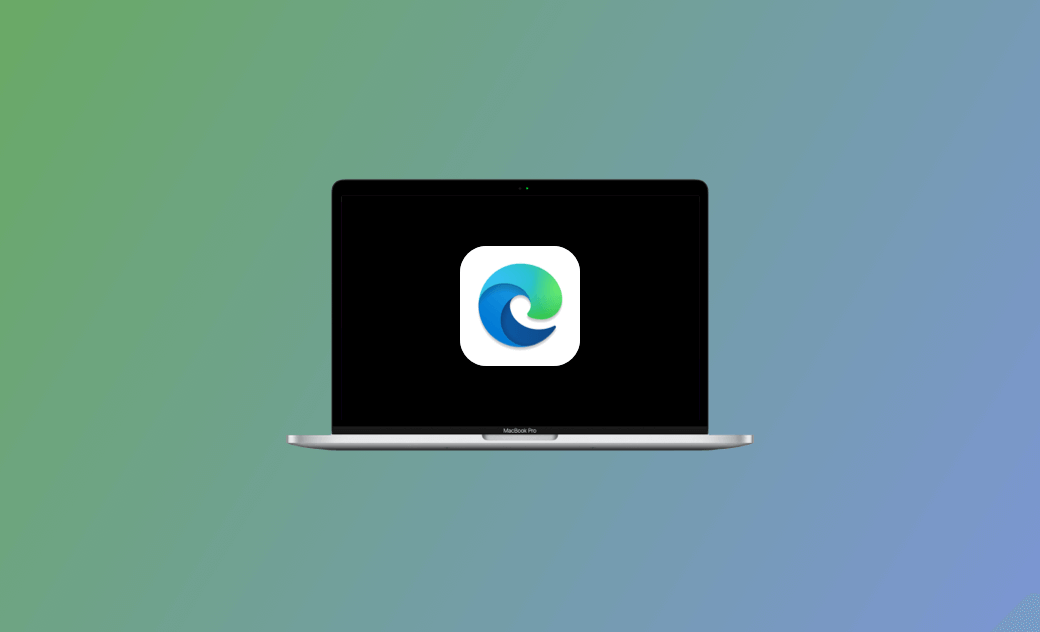- Uninstall Adobe Apps
- Uninstall Antivirus Software
- Uninstall Browsers on Mac
- Uninstall Cloud Storage
- Uninstall Developer Tools
- Uninstall Games on Mac
- Uninstall Microsoft Apps
- Uninstall Virtual Machine Software
[Full Guide] Download, Install, and Uninstall Microsoft Edge for Mac
Microsoft Edge, developed by Microsoft, is a cross-platform web browser. You can not only download Microsoft Edge for Windows 11/10 but also download it for Mac, iOS, or Android. This post mainly introduces where and how to download Microsoft Edge for Mac. How to uninstall Microsoft Edge on Mac is also introduced.
How to Download Microsoft Edge for Mac – 2 Ways
Download Microsoft Edge for Mac from Microsoft Official Website
The easiest way to download and install Microsoft Edge browser for macOS is through Microsoft Edge official website. Check the detailed steps below.
- Open Safari, Chrome, or Firefox browser on your Mac.
- Go to https://www.microsoft.com/en-us/edge/download in your browser to open the official download center of Microsoft Edge.
- Click the Download for macOS button under macOS.
- In the pop-up window, select Mac with Apple Silicon if your Mac has an Apple Silicon M1/M2 chip or select Mac with Intel Chip if your Mac has an Intel chip.
- Next, click the Accept and Download button to accept Microsoft Software License Terms and it will immediately download the Microsoft Edge installation file.
- After it finishes downloading, you can locate the downloaded file in your Downloads folder.
- Double-click the Microsoft Edge.pkg file and follow the on-screen instructions to install Microsoft Edge browser on your Mac computer.
Download Microsoft Edge for Mac from Third-party Websites
You can also get Edge browser for Mac from some third-party websites. You should choose a reliable and safe download resource.
- https://microsoft-edge.en.softonic.com/mac
- https://www.techspot.com/downloads/7375-microsoft-edge-mac.html
- https://www.macupdate.com/app/mac/61492/microsoft-edge
- https://microsoft-edge.en.uptodown.com/mac
- https://mac.filehorse.com/download-microsoft-edge/
- https://downloads.digitaltrends.com/microsoft-edge/mac
How to Uninstall Microsoft Edge on Mac – 2 Ways
Manually Uninstall Microsoft Edge on Mac with Finder
You can completely remove Microsoft Edge from your Mac with Finder. Check the detailed steps below.
Open Finder and click Applications.
Find and select Microsoft Edge.
- Drag and drop the Microsoft Edge application icon to the Trash in your Dock.
To also delete Microsoft Edge leftovers from your Mac, you can click Go > Go to Folder, enter ~/Library and press Enter to open Library folder in Finder.
In Library, navigate to the paths below and remove the target folders to Trash. After that, empty the Trash.
~/Library/Application Support/Microsoft Edge/~/Library/Caches/Microsoft Edge/~/Library/Saved Application State/com.microsoft.edgemac.savedState/~/Library/WebKit/com.microsoft.edgemac/~/Library/Preferences/com.microsoft.edgemac.plist/
Completely Uninstall Microsoft Edge on Mac with BuhoCleaner
To completely delete Microsoft Edge browser from your Mac without leftovers or related files, you can also use BuhoCleaner to easily realize the task.
Download and install BuhoCleaner – a professional Mac cleaner program - on your Mac computer. Follow the steps below to uninstall Microsoft Edge on Mac completely.
- Launch BuhoCleaner and click App Uninstall in the left panel. Then you can see all installed apps on your Mac.
- Find and select the Microsoft Edge application and all its related files. Click the Remove button to delete the Microsoft Edge app with one click.
Conclusion
This post introduces 2 ways to help you download Microsoft Edge for Mac. If you don’t want to use Microsoft Edge on your Mac anymore, this post also introduces 2 ways to help you completely uninstall Microsoft Edge on Mac.
Cassie has been writing about technology for her entire career life - over 5 years. She enjoys diving into how Apple products work and then breaking it down in a way anyone can understand.