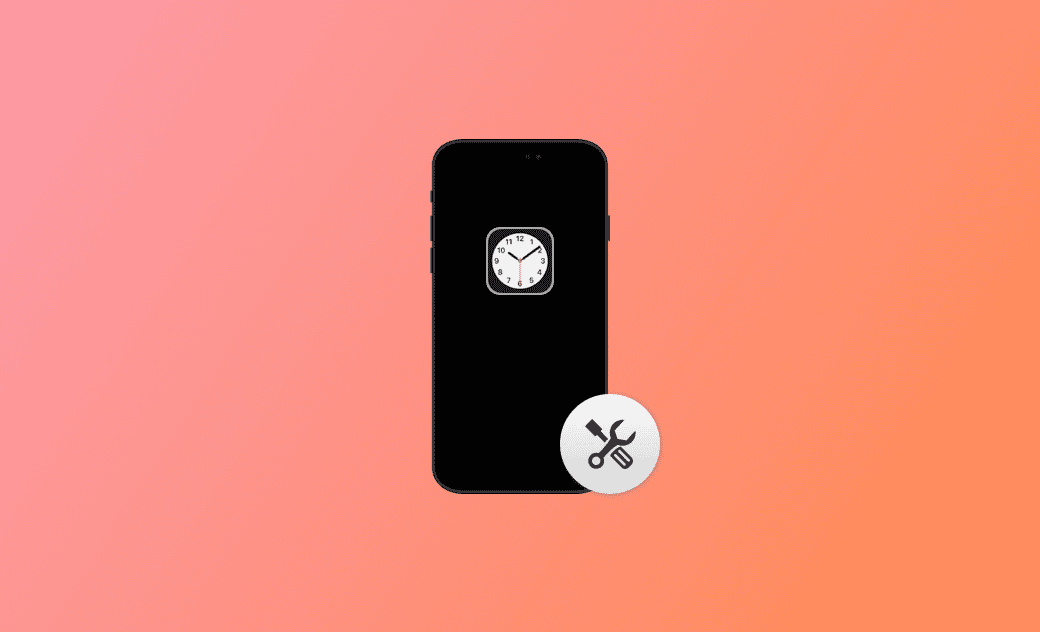iOS 26.2 Alarm Not Working? Try These 5 Fixes
From this guide, you will learn why the alarm may not work on your iOS device and how to address the issue. Check it out now!
The alarm function on an iPhone is a crucial feature that many people rely on daily. Whether it's for waking up in the morning, reminding us to take a break from work, or alerting us to an important event, the alarm is an essential part of our routines. However, some users have reported that their alarm is not working on their iPhones, notably after updating to iOS 26.2. This article aims to help you identify and troubleshoot this issue.
Why Is the Alarm Not Working on My iPhone?
There could be several reasons why your iPhone's alarm is not functioning properly. It could be due to software glitches, incorrect settings, or, in some cases, hardware problems. Specifically, in iOS 18, a few bugs have been reported that might interfere with the alarm functionality. However, it's important to note that not all iPhone users will encounter these issues, as they might be specific to certain models or individual user settings.
The problem might manifest in various ways - perhaps your iPhone alarm is not ringing at the set time, or it's completely silent despite the volume being turned up. You might also notice that the alarm goes off but fails to produce any sound. Understanding the nature of your issue could be the first step towards resolving it.
How to Fix iOS 26.2 Alarm Not Working - 5 Easy Ways
Here are five methods you can use to troubleshoot and potentially fix the problem of the alarm not working on your iPhone running iOS 26.2.
Method 1: Check Your Alarm Settings
The first thing to do is to ensure your alarm settings are correct. Open the Clock app and verify the alarm time and sound. Make sure the alarm is turned on and the Ringer and Alerts volume in your sound settings is not muted or set too low. Also, confirm that your chosen alarm sound is not set to None.
Method 2: Restart Your iPhone
If your settings are correct, but the alarm is still not working, try restarting your iPhone. This can often resolve minor bugs or glitches that may be causing the problem. Press and hold the power button (and volume button for some models) until you see the power off slider, then drag the slider. After your iPhone turns off, press and hold the power button again until you see the Apple logo.
Method 3: Update Your iPhone
As previously mentioned, the alarm not working issue could be due to software bugs in iOS 26.2. If this is the case, Apple will likely address it in an update. Therefore, regularly updating your iPhone is a good practice. To do this, go to Settings > General > Software Update and see if any updates are available.
Method 4: Reset All Settings
If none of the above methods work, you might want to consider resetting all the settings on your iPhone. This will not erase your data, but it will return settings like Wi-Fi, Bluetooth, and notifications back to their default values. To do this, go to Settings > General > Reset > Reset All Settings. Be sure to back up any important information before proceeding with this step.
Method 5: Contact Apple Support
If your alarm is still not working after trying all these methods, it's time to contact Apple Support. It's possible that your iPhone has a hardware problem that needs professional attention. You can contact Apple Support through their website or by visiting an Apple Store.
Extra Tip: How to Quickly Fix iPhone Issues with BuhoRepair
At times, iOS issues may surface during your iPhone usage, and addressing them can often be a time-consuming task, especially if you're not well-versed in iOS. Fortunately, with BuhoRepair, a user-friendly iOS system repair tool, you can now effortlessly resolve common system problems on your iPhone and iPad with just a few clicks.
Here are some of the features of BuhoRepair:
- Fix 100+ iOS/iPadOS system issues.
- Choose from two options to reset your iPhone/iPad.
- Automatically enter or exit your iPhone from recovery mode.
- Perform iOS downgrades and upgrades.
Conclusion
The alarm not working on iPhone, particularly on iOS 26.2, can be a frustrating issue, especially when it disrupts your daily routine. However, with the steps outlined in this article, you should be able to troubleshoot and possibly resolve the issue. Remember to check your alarm settings, restart your iPhone, update your software, reset settings if necessary, and when all else fails, reach out to Apple Support. Technology is not infallible, but with a bit of patience and know-how, most problems can be resolved.
Robert is a tech-savvy fan who loves all things Apple. As a hobbyist of gardening and meditation, he is also a seasoned writer covering a wide array of Apple products, like iPhone, iPad, iOS, and more.