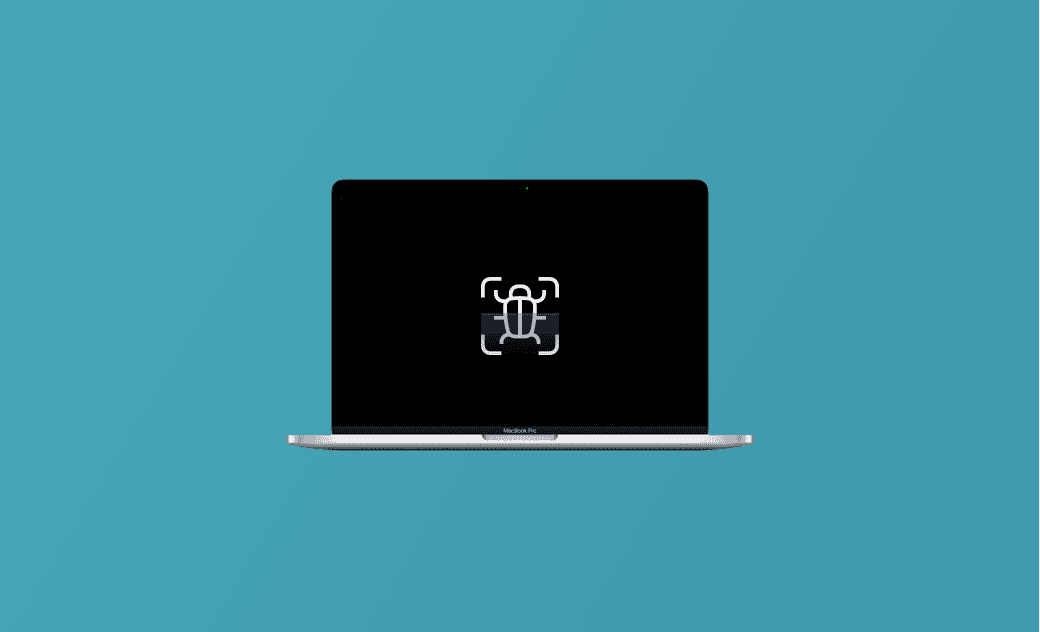Mac Virus Scan with XProtect | Top 5 Antivirus for Mac
Does Mac have a built-in antivirus? Do you need to install an antivirus on your Mac? How to check for viruses on your Mac? Check the analysis below.
Mac Virus Scan with Built-in Antivirus - XProtect
Does macOS come with a virus scanner?
Yes, Mac has a built-in antivirus software program named XProtect. It helps protect your Mac from malware or viruses. Mac XProtect antivirus technology is automatically updated with known threats. It automatically checks for malicious content when an app is first launched or changed.
Do you need to install antivirus software on your Mac?
Apple’s built-in protection should be able to keep your Mac away from malicious software. But your Mac may be infected if new malware is released today and you download it before Apple’s databases update. Therefore, it’s advised not to download apps from unknown sources. You may also install a top third-party antivirus for Mac to enhance your Mac’s security.
5 Best Antivirus Software for Mac
Malwarebytes for Mac – Allows you to scan your Mac for malware, adware, or viruses. You can use it as an addition to Mac XProtect.
Bitdefender Antivirus for Mac – Offers a free virus scanner to check your Mac system for malware. You can manually run scans whenever you want.
Avast Antivirus for Mac – Provides real-time protection against malware, phishing attacks, and viruses for your Mac. It also includes a Wi-Fi scanner to secure your network.
Norton 360 for Mac – Provides robust protection against malware and viruses. It also includes other features like a firewall and network protection.
Sophos Home for Mac: A free antivirus for Mac offers protection against malware, ransomware, and other threats. It also provides web filtering and remote management for multiple devices.
Other Tips to Keep Your Mac Away from Viruses/Malware
Tip 1. Specify the sources of software installed on your Mac.
- Click Apple > System Settings > Privacy & Security.
- Find Security > Allow applications downloaded from.
- Choose the sources from which you are allowed to install software. Choose “App Store” to allow apps only from the Mac App Store. Choose “App Store and identified developers” to allow apps from the Mac App Store and apps from identified developers.
Tip 2. Keep an eye on suspicious processes with Mac Activity Monitor.
- Launch Activity Monitor with Spotlight.
- Check the CPU usage of apps and processes. If a process uses high CPU resources and is suspicious, you can select it and click “X” to force quit it.
Tip 3. Don’t download apps or files from unknown sources online.
Tip 4. Regularly back up your Mac with Mac Time Machine or other methods.
Tip 5. Turn on macOS automatic update to update your Mac to the latest version.
Tip 6. Turn on the Firewall on Mac. Click Apple > System Settings > Network > Firewall to turn on the Firewall on your Mac.
Tip 7. Delete files or apps that are no longer needed and keep your Mac clean. Use a professional Mac cleaner program to keep your Mac clean and remove unneeded files/apps.
A Top Mac Cleaner You Might Need
To optimize your Mac storage and performance, you may use a professional Mac cleaner program like BuhoCleaner. (XProtect scans it for the first time and finds no identified malware; it will show a message indicating where the app was downloaded from.)
BuhoCleaner can help you flash clean your Mac with one click to remove junk data. It also includes many other Mac cleaning features, e.g., completely uninstall apps on Mac, manage startup items on Mac, find and delete large files or duplicate files, analyze disk space usage, free up Mac RAM, flush DNS, and more.
Bottom Line
This Mac virus scan guide mainly introduces how to use the built-in Mac antivirus – XProtect - to scan viruses on your Mac. The top 5 third-party antivirus software for Mac are also introduced. Some other tips are also provided to help keep your Mac away from malware or viruses. Hope it helps.
Cassie has been writing about technology for her entire career life - over 5 years. She enjoys diving into how Apple products work and then breaking it down in a way anyone can understand.