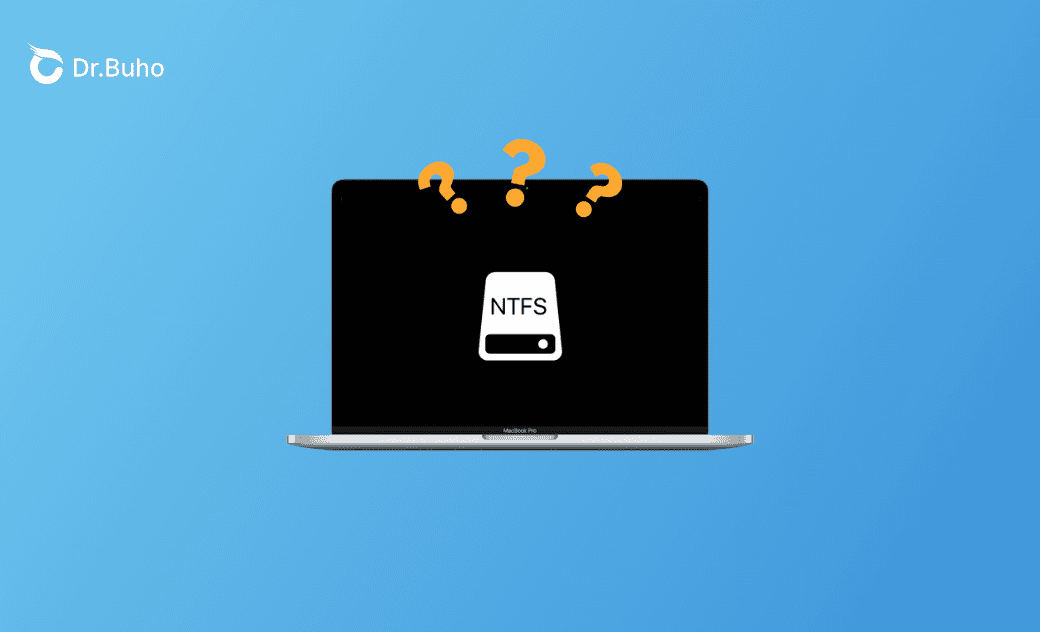NTFS for Mac: Everything You Want to Know
Wondering what NTFS for Mac is and whether you need it? Read this blog to find the answers.
The NTFS drive is initially read-only on Mac, and if you wish to enable write access, you'll require an NTFS for Mac app. This guide will provide an overview of what NTFS for Mac is, help you determine its necessity, and recommend NTFS for Mac software options.
Let's get started.
What Is NTFS for Mac?
NTFS for Mac, also called NTFS Driver, is a third-party app that allows you to read and write NTFS drives on Mac seamlessly.
What Is the NTFS Format on Mac?
NTFS refers to the NT File System, which is the default file system format for Windows. However, since Mac's default system is APFS, it only provides partial support for NTFS. To fully access NTFS drives on Mac, including reading and writing, you'll need an NTFS for Mac tool.
Do You Need an NTFS for Mac Tool?
If you frequently exchange data between Mac and Windows systems or use an external drive formatted with NTFS, using an NTFS for Mac app is necessary.
So, what is the best NTFS for Mac software?
Best FREE NTFS for Mac Software
Here are three of the best Free NTFS for Mac apps. Simply choose the one you like best.
1. BuhoNTFS
BuhoNTFS is a new NTFS for Mac app developed by Dr. Buho Inc. It's designed to seamlessly read and write to your NTFS drives on Mac.
2. NTFS Tool
NTFS Tool is also worth your trying. It adds read-and-write support for Mac computers. Say goodbye to compatibility issues and limited access to NTFS drives.
3. macFUSE
macFUSE is a free and open-source NTFS driver that allows you to extend macOS's file-handling capability to other file systems, such as NTFS.
After installing it, you'll need to reboot your Mac before you can start using it.
The Bottom Line
Having read this so far, you now have a better understanding of NTFS for Mac and know which free NTFS for Mac software to choose from when needed. If you prefer to format an NTFS drive rather than write to it using an NTFS for Mac application, follow this guide to format your NTFS drive into FAT32 or any other format you prefer.
Jerome is a passionate enthusiast of all things Apple. He is expertise in crafting tech-related articles, with a portfolio of more than 100 articles covering various Apple products like the iPhone, iPad, and Mac.