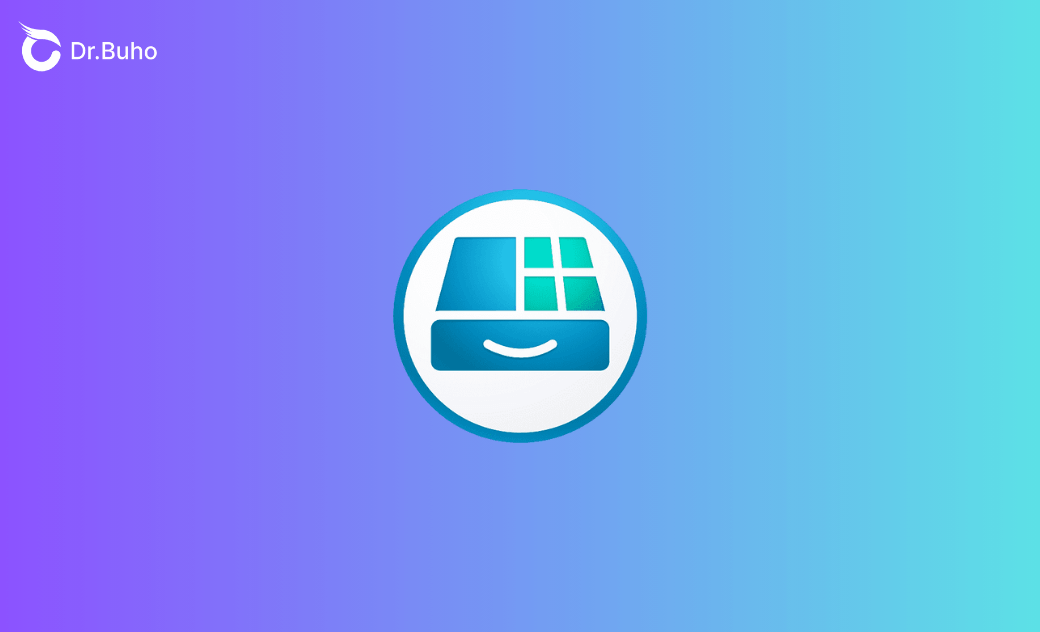Paragon NTFS for Mac 2026 Review: Pros, Cons & Alternative
Is Paragon NTFS for Mac good? My review covers its features, pros, cons, and best alternative if you are looking for full read-write access to NTFS drives on Mac.
For years, Paragon NTFS for Mac has been one of the go-to solutions for macOS users who need seamless read and write access to NTFS drives. Nothing stays forever, though. After the version 16 update in 2023, this NTFS for Mac tool began facing a series of reliability and customer support issues.
Is Paragon NTFS for Mac good? In this comprehensive review, I’ll take a closer look at Paragon NTFS for Mac, covering its core features, pricing, pros and cons, and the best alternative you can use in 2026.
What Is Paragon NTFS for Mac?
Paragon NTFS for Mac is a utility software developed by Paragon Software that enables macOS users to read and write to NTFS-formatted drives. Since macOS natively supports only read access to NTFS drives, Paragon NTFS bridges this gap, allowing full access to files stored on external drives with the NTFS file system.
The application integrates seamlessly with macOS, providing a simple graphical interface that allows users to mount and unmount volumes, verify disks, erase drives, and fix file system errors. Sounds like Apple’s native Disk Utility, right? It also offers advanced features such as Last Access Time tracking and Dirty Volume Processing, which automatically check and repair drives after an unexpected shutdown or power failure.
Pricing
Paragon NTFS for Mac is priced at $29.95 for a Home Edition single-seat license, which is intended for personal use. For business or professional environments, the Business Edition costs $49.95 per license.
The software includes a generous 10-day free trial, allowing users to test all read/write features before making a purchase. After the trial period, access will be locked until a valid license is activated.
Paragon NTFS for Mac: My Honest Review
After spending some time with Paragon NTFS for Mac, I can see why it has been one of the most popular NTFS drivers among macOS users for years. In terms of functionality, it delivers exactly what it promises: full read and write access to NTFS drives directly through Finder. The process feels seamless, as I can copy, move, and edit files just as if they were stored on a native macOS volume.
Performance-wise, the software holds up impressively well. In most of my file transfer tests, the write speeds were nearly identical to macOS’s native file systems. The interface is also straightforward. The app management panel makes mounting, unmounting, verifying, or erasing disks very intuitive, even for users who aren’t tech-savvy.
Paragon NTFS for Mac also deserves credit for its broad compatibility. It works with most modern macOS versions, including macOS Tahoe and Apple M4 Macs. In terms of these, free NTFS for Mac often lacks wide support on macOS.
However, while Paragon NTFS for Mac has long been a popular choice, its reliability and customer support have declined significantly since the version 16 update in 2023.
Notably, users on forums reported that their licenses suddenly stopped working and activation attempts showed Invalid Serial Number errors, especially on macOS Sonoma.
Plus, newer versions keep requesting insane permissions from macOS. Unfortunately, contacting Paragon’s customer support doesn’t seem to help much. Response times can stretch over a week, and some users claim they never received a reply at all.
Beyond these issues, the newer versions don’t bring many noticeable improvements. The core functionality remains the same, and while stability was once Paragon’s strongest selling point, it no longer is. It’s also worth noting that the software no longer supports older systems like macOS 10.8 Mountain Lion, which limits its usability for those running legacy hardware.
Last, one slightly confusing aspect is how the write access behaves when the driver is disabled. Even after turning it off, users may still be able to write to the NTFS volume until it’s manually unmounted and remounted. While this acts as an emergency safeguard in some cases, it can also create uncertainty for everyday users.
| Pros | Cons |
|---|---|
| Full NTFS read/write support directly in Finder | Frequent activation and license errors (e.g., Invalid Serial Number) |
| Fast write speeds, comparable to native macOS systems | Poor customer support and delayed responses |
| Simple and intuitive user interface | No support for older macOS versions like 10.8 Mountain Lion |
| Compatible with modern macOS versions (including Apple M chips) | Requires manual remount after disabling the driver |
| Various disk management features |
Best Paragon NTFS for Mac Alternative - BuhoNTFS
If you’re having trust issues with Paragon NTFS for Mac, I bet you are looking for something else.
BuhoNTFS is an excellent alternative to Paragon. It’s a newer and more capable option that has quickly gained attention for its reliable write performance, deep macOS integration, fast customer support, and smooth compatibility with the latest macOS versions, including macOS Tahoe.
Unlike free tools such as Mounty, BuhoNTFS feels more refined and user-friendly, clearly designed for those who value both performance and a polished experience. While it’s a paid app, it’s affordably priced at just $9.9 per year per Mac. With its strong performance and ease of use, BuhoNTFS is a compelling choice for anyone looking to move away from Paragon.
Conclusion
Is Paragon NTFS for Mac still worth trying? Yes, it remains a powerful tool for enabling NTFS write support on macOS. If you’re already a licensed user and it’s working well, it can certainly serve your needs. However, new users, especially those on macOS Sonoma and later, may want to consider alternatives like BuhoNTFS for a more reliable, well-supported experience.
Cassie has been writing about technology for her entire career life - over 5 years. She enjoys diving into how Apple products work and then breaking it down in a way anyone can understand.