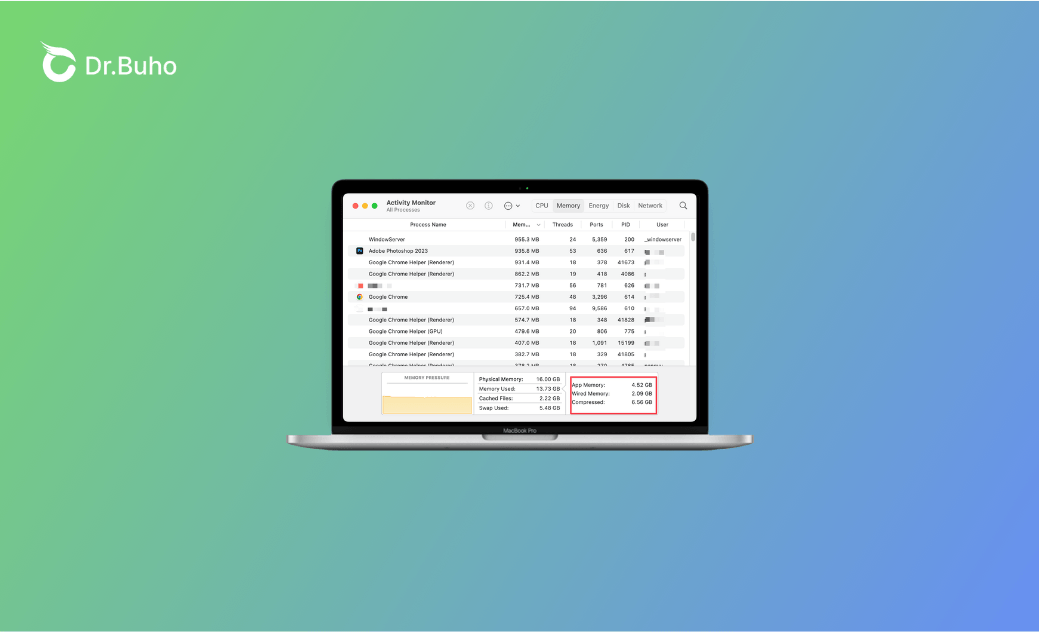App Memory vs Wired Memory vs Compressed: Full Comparison 2026
This post will introduce what app memory, wired memory, and compressed memory are. By comparing these three types of memory, you’ll understand how to improve your Mac’s performance.
If you’re wondering how memory management works on a Mac, you should focus on the differences between app memory, wired memory, and compressed memory. App memory is the area of RAM utilized by applications to execute and retain information while they are open. You can swap out the app memory if you have sufficient space. Besides, wired memory is unlike the app memory. It constitutes a vital part of the system’s memory infrastructure, allocated exclusively for the macOS kernel and core system functions. However, compressed memory is memory that has been compressed instead of swapped out to avoid slow disk writes. So it’s still needed by some process, but hasn’t been used in a while.
In this article, we’ll highlight the key differences among them. By exploring their features, you’ll understand how to improve your Mac’s performance and diagnose potential memory problems.
What Is App Memory on Mac?
App memory on Mac is the chunk of RAM allocated dynamically to the applications running on the Mac. Apps use it to store data and run processes while they’re open. Unlike wired memory, app memory can be paged out to disk and reassigned by the operating system to enhance performance. In other words, you can manage app memory usage through closing unnecessary applications and improve the overall performance as a result.
What Is Wired Memory on Mac?
On Mac, wired memory is memory that belongs only to the core part of the operating system, so that it isn’t released for use by other programs or processes. As it’s essential for the functioning of macOS, wired memory cannot simply be transferred to swap space on disk, and it needs to remain in the physical RAM of your computer at all times.
It can still work well with 20% of physical memory left available, but once it's gone, performance degrades rapidly. The size of wired memory varies depending on how much total system memory is installed and what applications are currently running on your Mac.
What Is Compressed Memory on Mac?
While app memory refers to the RAM being used by applications and processes, compressed memory aims to optimize memory use. When the system starts to run out of free RAM, it compresses idle memory data to provide space for running programs. The compressed data remains in RAM, providing faster access than swapping data to the slower disk storage.
App Memory vs Wired Memory vs Compressed Memory: What's the Difference?
These three types of memory influence your system’s performance from different aspects. In this chapter, we’ll further explore the nuances of each type of memory, learning how they function, how they impact your system performance, and how you can manage them to achieve the best from your Mac’s efficiency.
| Feature | App Memory | Wired Memory | Compressed Memory |
|---|---|---|---|
| Definition | Memory allocated to running applications. | Memory is reserved for critical system operations and the macOS kernel. | Compressed memory is a memory management technique used by operating systems to optimize RAM. |
| Flexibility | Dynamic and can be paged out to disk if you need. | Static and cannot be paged out to disk. Must remain in physical RAM. | Dynamically compresses and decompresses data to optimize memory usage. |
| Usage | Used by applications to store data and execute processes. | Used by the system kernel, drivers, and essential system processes. | Optimizes RAM in systems with limited memory resources. |
| User Control | Users can manage App Memory by closing applications to free up RAM. | Users have limited control. Managed by the system. | Users have limited control. Managed by the OS or system software. |
| Performance Impact | Efficient use improves performance. Excessive use can slow the system. | Critical for system stability. Insufficient Wired Memory can cause instability. | Enhances performance by reducing disk-based paging. |
| Monitoring | Can be monitored using tools like Activity Monitor. | Can also be monitored via Activity Monitor, though less modifiable. | Can be monitored using tools like Activity Monitor. |
| Scenarios | Running multiple apps, browsing, video editing. | System boot-up, driver operations, virtual memory management. | Useful in low-RAM systems, high-memory apps, and embedded environments. |
How to Clear App Memory on Mac
If app memory is high on your Mac, try the following methods to reduce it.
- Close unused applications.
- Restart your Mac.
- Quit memory-hogging processes using Activity Monitor.
- Disable unnecessary login items.
- Free up RAM with Mac memory cleaners like BuhoCleaner.
How to Free Up Wired Memory on Mac
Normally, it’s a good idea to free up wired memory on your Mac by restarting your Mac. A simple restart can clear out all running processes and system caches and reset the memory allocation. Despite this solution, you can reduce wired memory on your Mac by quitting kernel-level applications.
Kernel-level applications often run essential background processes, which will consume significant system resources, including memory. Wired memory is reserved for critical system operations and cannot be paged out to disk, so it remains in physical RAM at all times. By closing kernel-level applications, you reduce the overall memory footprint of these essential processes and enable the system to release some of the wired memory back to the pool of available memory.
How to Clear Compressed Memory on Mac
Compressed memory is managed by the system, which means that you can't directly clear it. Luckily, you can reduce it to some extent by lowering RAM usage.
Bonus: How to Effectively Monitor and Manage Memory Usage on Mac
As you can see, the key to reducing app memory, wired memory, or compressed memory is to decrease overall memory (RAM) usage.
To avoid high memory usage on your Mac, it is recommended that you monitor and manage memory in real time. BuhoCleaner is a worth-trying memory cleaner for Mac. Its menu bar monitor provides insights into your Mac’s performance. You can view various system data in real time, such as RAM usage, CPU load, CPU temperature, overall hard drive space usage, network speed, and fan speed. Once you find that your Mac is under pressure, you can quickly do something to make it work smoothly.
Here's how to monitor and manage RAM usage on your Mac using BuhoCleaner:
Step 1. Free install BuhoCleaner and launch it on your Mac.
Step 2. Locate the menu bar monitor and view your Mac’s performance and condition.
Step 3. If the RAM is almost full, click the Flash icon to free it up.
Conclusion
In summary, it’s essential to learn the features of each type of memory. Based on this, you can make better decisions when managing memory usage and improving your Mac's performance. Finally, you can enjoy a smoother and productive Mac adventure.
Jerome is a passionate enthusiast of all things Apple. He is expertise in crafting tech-related articles, with a portfolio of more than 100 articles covering various Apple products like the iPhone, iPad, and Mac.