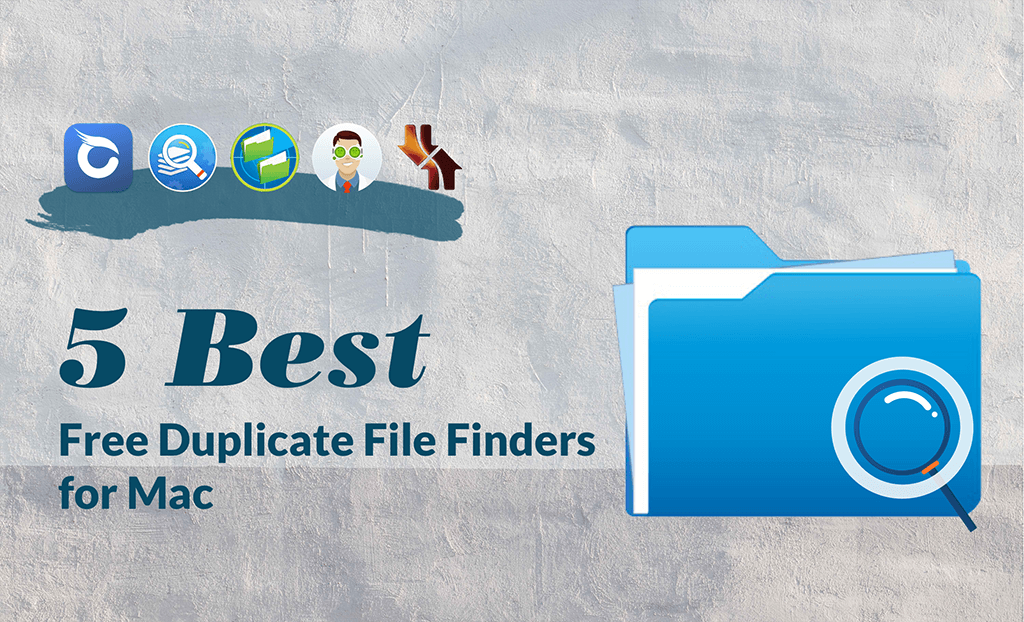Top 5 Best FREE Duplicate File Finders for Mac in 2026
Do you know how many duplicate files are lurking on your Mac? You might be surprised by the number. Locating and eliminating duplicates can be a challenging task. However, with the assistance of third-party duplicate file finders, you can easily identify and remove duplicate files from every folder on your Mac.
Numerous duplicate-finding tools are available on the internet, making it difficult to choose the right one. Thus, we have compiled the top five free options for you. Let's examine their pros and cons to help you find the best one for your needs.
1. BuhoCleaner
At the top of our list is BuhoCleaner, a free and user-friendly duplicate file finder. It enables you to quickly locate and delete duplicate photos, songs, documents, archives, and other files on your Mac. The finder supports multiple languages, including English, Japanese, Traditional Chinese, German, and more.
You can scan any folder on your Mac. Once the scan is complete, the results are categorized into various categories such as folders, music, videos, images, documents, archives, and more.
Moreover, BuhoCleaner features a built-in smart selection tool that allows you to select and remove duplicate files in seconds. Simply enable the Smart Select option in the Select Duplicates menu and click the Remove button.
Pros:
- Free and super easy to use.
- Fast scanning speed.
- Locates duplicate and similar photos.
- Can find duplicates in all folders.
- Supports smart selection of all duplicates.
- Quick preview of duplicate files.
- Ability to scan multiple folders simultaneously.
- Additional cleanup features included.
Cons:
The free version limits file removal to 3 GB.
2. Disk Drill
Initially designed as Mac data recovery software, Disk Drill also offers free tools such as a duplicate file finder. With this feature, you can easily locate and delete duplicate files on both internal and external drives.
Pros:
- Free to use.
- Allows scanning multiple folders at once.
- Efficiently locates duplicate files.
Cons:
- Scanning speed is relatively slow.
- Previewing duplicates can be challenging.
3. dupeGuru
dupeGuru is another handy and completely free open-source duplicate file finder. Regardless of your operating system, as long as dupeGuru is installed, you can search for duplicates based on filename, content, tags, and folders. However, it doesn't handle duplicates in the Photo Library.
Pros:
- Free and open-source.
- Ability to filter scan results.
- Option to ignore specific scan results.
Cons:
- Double-clicking to preview duplicate files.
- Accuracy may not be perfect.
4. Easy Duplicate Finder
Easy Duplicate Finder is a tool that helps you efficiently locate and remove duplicate files from internal and external drives, freeing up valuable storage space. It offers both simple and advanced modes to find duplicates. After the scanning process is complete, you can choose to delete duplicate files with a single click automatically. However, if you're concerned about accidentally deleting important files, you can manually review the duplicates and select which ones to delete.
Pros:
- User-friendly interface.
- Supports automatic removal.
- Provides two modes for finding duplicates.
Cons:
The free version allows the removal of only up to 10 duplicate files.
5. Duplicate Files Fixer
The last option is Duplicate Files Fixer. This program offers a wide range of tools that help you easily detect exact or similar duplicate files on your Mac and external storage. One of the program's notable features is the ability to recover files that were mistakenly deleted.
Pros:
- Supports scanning internal & external storage.
- Automatically marks scanned duplicates.
- Ability to recover deleted duplicates.
Cons:
- Limited features in the free version.
Conclusion
All of these free duplicate file finders can assist you in effortlessly locating and deleting unwanted duplicate files on your Mac. However, each has advantages and disadvantages, so it's recommended that you choose based on your specific needs. In terms of ease of use and accuracy, we recommend BuhoCleaner, which also offers additional cleanup features to help you reclaim disk space. Give it a try and see for yourself.
Robert is a tech-savvy fan who loves all things Apple. As a hobbyist of gardening and meditation, he is also a seasoned writer covering a wide array of Apple products, like iPhone, iPad, iOS, and more.